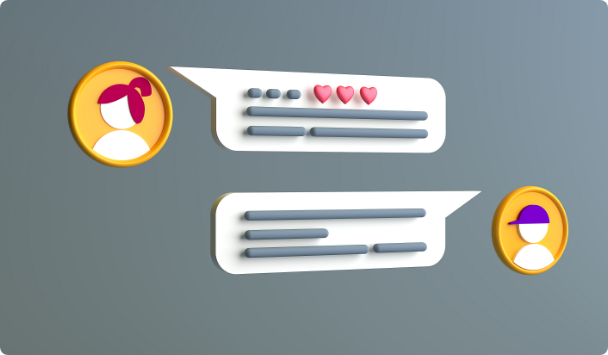
How to Remove Negative Comments from Google
Let’s say you run a cozy local café loved by regulars and first-time visitors alike. One day, you check your Google Business profile and see a harsh comment: “Terrible service. Staff is rude, and the coffee tasted burnt!” Your heart sinks; how did this happen? You worry about the impact this might have on potential customers.
Negative comments like these can harm your reputation, customer trust, online visibility, and even sales. In this digital-first world, your Google presence is often the first impression people have of your business.
According to statistics, an average customer reads 10 reviews before trusting a business. Not only that, but 91% of consumers are more likely to use a business with positive reviews. Therefore, maintaining a spotless online image should be your utmost priority.
The good news is that negative Google comments don’t have to be a permanent blemish. Whether they’re a result of genuine feedback, misunderstandings, or even malicious intent, there are ways to address them effectively. Let’s learn how.
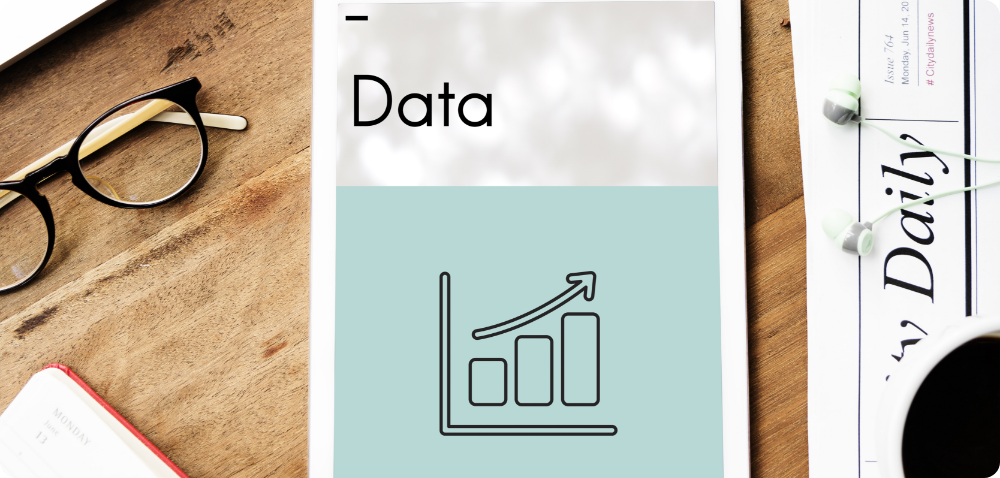
Table of Contents
The Importance of Google Comments for Businesses
Google Comments, commonly known as reviews, is a feature of Google Business that allows customers to share their experiences, feedback, or opinions about your business. These comments appear publicly, giving potential customers insights into your offerings and the quality of your services.
For your business, these comments serve as social proof. In simple words, reviews are the digital form of word-of-mouth recommendations. Their importance is such that 58% of customers are willing to pay more for a product of a business with positive reviews.
However, there’s a flip side. Negative comments can damage your reputation and deter customers. Malicious comments, in particular, can be frustrating to deal with, as they don’t reflect your business accurately.
Can You Delete Negative Google Comments?
When a customer comments on your Google Business Profile, you cannot delete their review directly. However, that’s not to say you cannot remove the comment altogether.
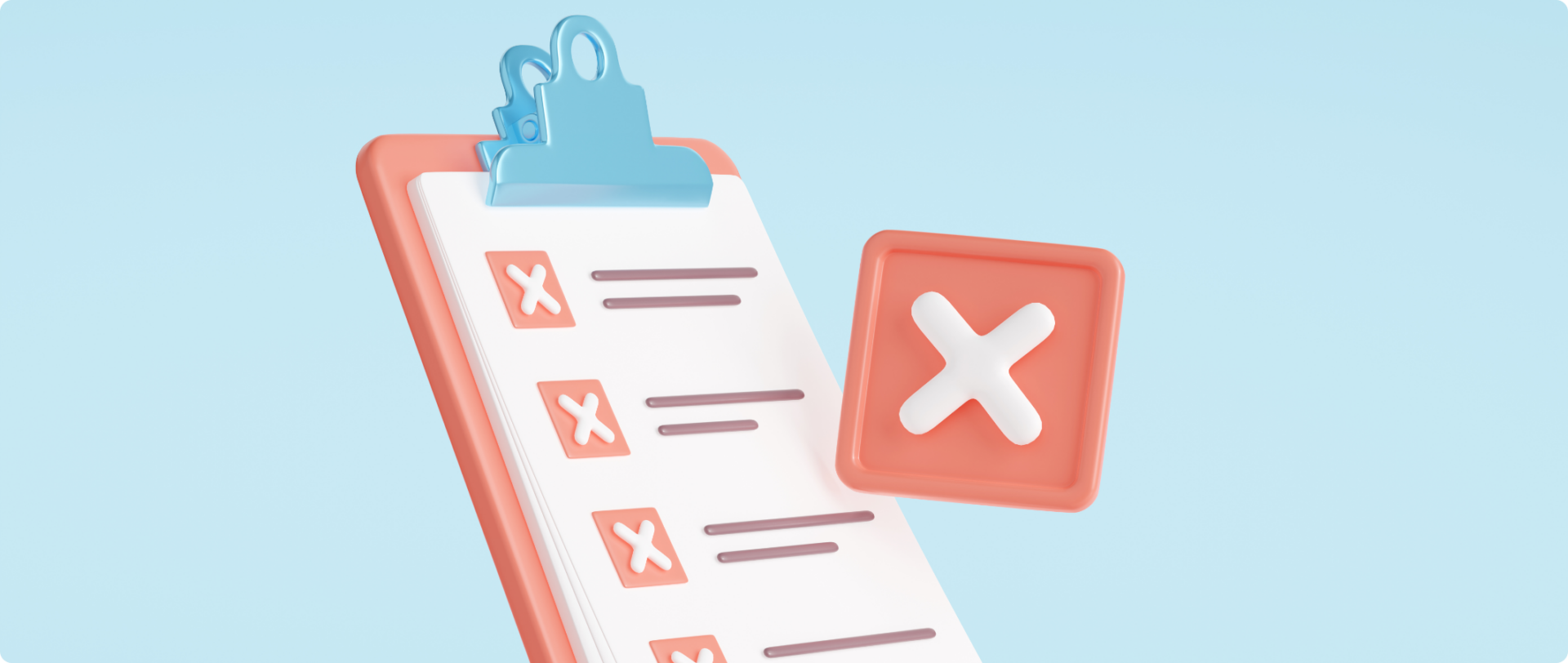
Google has built-in spam checkers that automatically detect fake profiles and comments. However, at times, comments may be overlooked. You can then report them to Google on different grounds (explained below).
If that’s too much of a hassle or there’s not enough material for Google to take action, you can use a Google review removal service like Maximatic Media. Committed to improving your online reputation and public relations (PR), Maximatic Media uses a range of techniques to remove negative Google comments from your business profile.
Which Types of Google Comments Can You Report?
Google has a list of things that fall under its prohibited, restricted, and inappropriate content and behavior. These include fake engagement, misinformation, hate speech, sexually explicit content, violence and gore, dangerous content, misrepresentation, and so on.
A positive public perception isn’t just about likes or headlines since it directly impacts your endorsements, partnerships, and relationships with your fans. Brands want to align with someone whose values resonate with their audience, and fans stay loyal to those they admire. Personal online reputation management is important because it ensures your image stays polished no matter what.
Google Review Removal Service
Remove Fake or Negative Google Reviews with Maximatic Media’s Online Reputation Management Service!

How to Flag Negative Google Comments?
There are four main ways to flag negative reviews on Google. You can choose the one that best fits your situation.
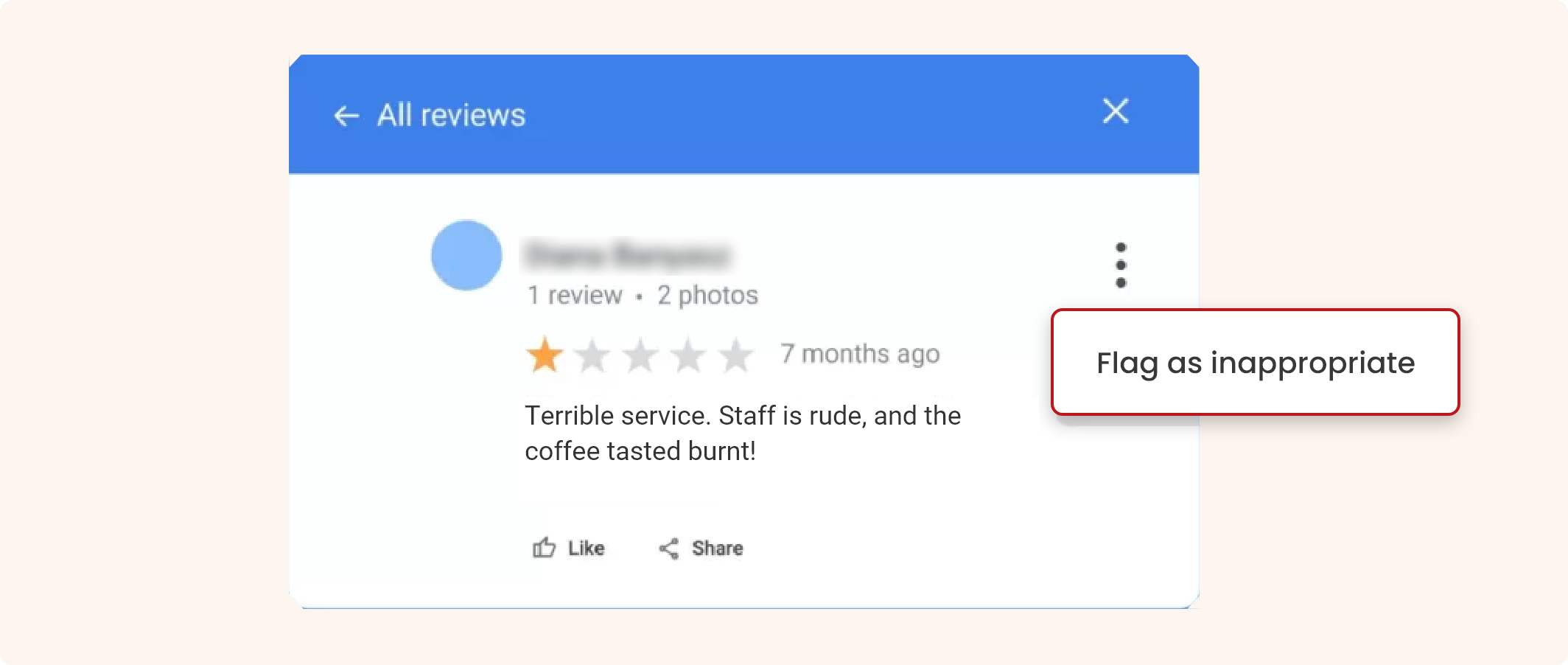
Flag a Comment in Google Maps
If you’re a local business that’s been reviewed negatively on Google, you can flag it by following these steps:
-
- Go to Google Maps on your computer.
- Go to your Business Profile.
- Find the negative comment.
- Click More (three-dot icon) and then “Report Review.”
Flag a Comment in Google Search
You can also report a comment to Google through Search. Here’s how:
-
- Go to Google.com on your computer.
- Find your Google Business Profile.
- Click on “Read Reviews” and look for the negative review.
- Click on ‘’Info.’’
- Choose the violation from the guidelines mentioned earlier and then report it.
Flag a Comment in Your Account
If you’re signed into your Google Business Profile, here’s how you can flag reviews from the web interface:
-
-
In your Business Profile, go to the left-hand pane.
-
Select Menu and then Reviews.
-
Choose the review you want to report and click More (three-dot icon).
-
Select “Flag as inappropriate.”
-
Flag a Comment in the Reviews Management Tool
To use this method, you first have to go to the Reviews Management Tool. Make sure that you’re using the email address that you use for your Business Profile. If it’s not that, click “Switch account” to select the right one.
-
- Once you’re in, select your business.
- Click the > icon and then “Report a new review for removal.”
- Click “Report” for every negative review you want to flag.
- In the new tab that opens, select the violation category for each review.
- Submit your report and wait for Google’s response.
How to Submit a One-Time Appeal?
If you report a negative Google comment and the search engine decides that it doesn’t violate its policies, you still have one more chance at submitting an appeal. For this, you’ll have to go back to the Reviews Management Tool and ensure you’re using the right email address. Then, do the following:
- On Google Search, click ‘’Read Reviews’’ and then click on ‘’More’’ to go to ‘’Manage reported reviews.’’
- Select your business.
- Click on “Check the status of a review I reported previously and appeals options.”
- Scroll to the bottom of this page and click on “Appeal eligible reviews.” You can select 10 comments for the appeal.
- After selecting the reviews, click “Continue.”
- Submit the appeal.
A new tab will open, and you’ll have to fill out the form and submit your appeal. Google will get back to you through email. If the review violates their policy, they will remove it. Otherwise, the comment will stay active on your Google Business Profile.
How to Check the Status of a Flagged Google Review?
To check how your report is doing, simply follow the same steps as earlier and go to the “Check the status of a review I reported previously and appeals options” page. Here, you’ll see one of the following statuses:
- Decision Pending – Google hasn’t yet reviewed your report for the flagged comment.
- Report Reviews – no policy violation: Google did not find the comment to be in violation of their policies, and it will remain on your profile. You can submit a one-time appeal at this point.
- Escalated – check your email for updates: Your one-time appeal has been escalated, and Google will send you the final decision via email.
Get in touch
Got a query that Nikolas Lemmel can help you with?
Alternative Ways to Remove Negative Comments from Google
Reporting negative comments to Google is a good first step. However, Google’s response can often take time and may not always result in the removal of the comment. In addition to reporting, here are some alternative ways to handle negative comments on your Google Business Profile.

Request the Customer to Edit or Delete the Comment
While you cannot directly delete someone’s comment, they themselves can. If a negative review is a genuine mistake or misunderstanding, politely reach out to the customer and request them to edit or delete their comment.
Don’t be pushy or forceful, as this could result in the customer leaving an even more negative review. Simply explain the situation and ask for their understanding.
Resolve Customer Complaints
Often, negative reviews stem from customers’ dissatisfaction. You can mend this by offering to resolve their complaints. Reach out and apologize for their experience, and offer a solution such as a refund or replacement.
It helps your business in two ways. You get rid of the negative comments and establish yourself as a business with top-notch customer service.
File a Legal Content Removal Request
If the negative comment somehow violates a regional or national law, you can submit a legal request to Google to remove it. However, this should be a last resort and used only in extreme cases.
Keep in mind that legal standards vary across regions. A review that may be illegal in one region may not be in another. In such cases, Google restricts access to the comment in that particular country or region.
Mass Flag or Suppress Negative Comments
If none of the above methods work, you can use a couple of trusted US-based Google accounts with a solid track record and a history of genuine contributions to flag not just the offending review but all reviews the questionable account has ever left.
Negative Google comments, especially fake ones or those with malicious intent, don’t always have enough content to be removed for policy violations. However, the accounts posting these comments are usually sketchy. They exhibit patterns that Google’s spam detection algorithms would recognize. So, you can flag all the comments they have ever made.
This creates a clear signal to Google’s algorithm, highlighting a history of questionable activity associated with the account.
Alternatively, you can suppress negative reviews by pushing them down the search results page. Use credible Google accounts to influence the visibility of existing positive reviews on the Business Profile.
For example, thumbs up these reviews so that Google’s algorithm ranks them higher and shows visitors that “X” number of people found the review helpful. Ultimately, this highlights positive comments and makes potential customers less likely to see negative reviews.
Use Online Reputation Management Services
If self-management of negative Google comments proves to be overwhelming and ineffective, you can opt for a specialized online reputation management (ORM) service.
Our guaranteed Google reviews removal service keeps your Google Business Profile free of negative and fake comments. Since we use Google-sanctioned removal practices, you can rest assured knowing your profile won’t get penalized.
We boast a 97% success rate for the removal of negative Google comments. Even better, you only get charged if we successfully manage to review the damaging review in question meaning you have virtually nothing to lose! Check your profile’s eligibility for free and we’ll get back to you with a finalized quote within 24 hours.
Proactive Measures to Reduce Negative Comments
Managing and removing negative Google comments can be a bit tedious. So, why not avoid them in the first place? The following best practices help achieve this.
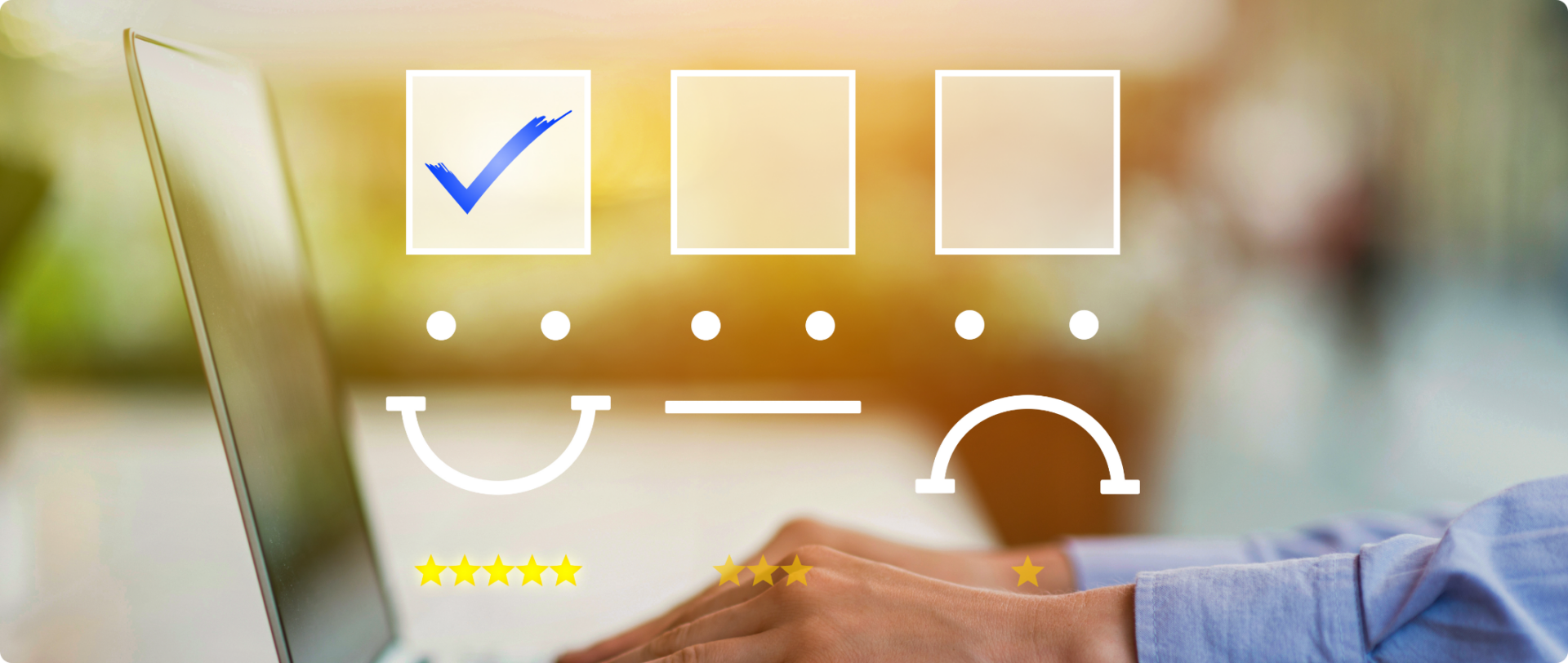
Provide Exceptional Customer Service
If your product and customer service are satisfactory, there will be fewer negative comments. Make sure you keep consumer preferences in mind and provide timely resolution to issues. Also, instead of ignoring complaint-related comments, address them immediately.
Encourage Positive Reviews
You can send post-purchase emails to remind your customers to leave positive reviews on your Business Profile. The more positive reviews you have, the less likely negative comments will stand out.
Use Sentiment Analysis Tools
Sometimes, reviews alone don’t provide insights into what you’re doing wrong to get negative comments. Use sentiment analysis tools to monitor all online conversations around your brand and product. You can then identify the common customer problems or complaints.
Be proactive in addressing these issues to avoid them from turning into negative comments on your Google Business Profile.
Conclusion
To sum up, negative Google comments can be removed using a number of methods. Your initial plan should be to limit the number of negative reviews by providing exceptional customer service and product quality.
However, if you do receive negative comments, don’t panic. Report them to Google as your first resort. If that doesn’t do the job, use an ORM agency like Maximatic Media to help you with the removal process. Get in touch with us to learn more.
Check out other Blogs

How to Dispute a Google Review
It takes a lot of effort and time to start a local business. You put all your heart and soul int…

How to remove bad reviews from Google My Business
Google lets customers leave reviews, whether based on real complaints, someone having …

How to Delete Google Reviews Posted by Others (and Improve Online Ratings)
Learn how to delete Google reviews posted …

