
How to Dispute a Google Review
It takes a lot of effort and time to start a local business. You put all your heart and soul into your business to make it a success. So, when someone leaves a negative review on Google, it can feel like a personal attack.
However, as a business owner, you have the right to dispute any review that you feel is unfair or inaccurate. Reviews left with malicious intent can harm your online reputation, which is a no-no in the current digitally-led world. You also don’t want potential customers to be deterred by false reviews.
On the other hand, positive reviews do wonders for your business. A BrightLocal survey found that 32% of people visit a business website after reading positive reviews about it, while 16% visit the business itself. However, if there’s that one glaringly bad review pulling your overall rating down, it can make the positive ones lose their impact.
In this guide, we explain how to dispute a negative Google review. We further provide suggestions for what to do if the Google route doesn’t work.
Table of Contents
Why Is It Important to Dispute a Google Review?
Ideally, a business wants to get as many reviews as it can. After all, social proof is a powerful marketing tool. However, when the reviews are negative or false, they can tarnish your business’s image. It’s not just about the star rating that Google displays. The review, regardless of being positive or negative, is visible to everyone who reads your business listing.

The aim is not to have a 5-star rating but rather to have an accurate representation of your business. Inaccurate reviews can mislead potential customers and damage your reputation. So, you may need to dispute a negative review to maintain the integrity of your business and make sure that potential customers are making informed decisions.
Let’s say you’re a local nail salon. You have a decent 4.3-star rating, but one reviewer left a scathing review claiming that your salon is unhygienic. They may say that they saw a cockroach crawling around.
This one review can cause potential customers to think twice about booking an appointment with you, even if all your other reviews rave about the cleanliness of your salon.
However, you know that the reviewer is being dishonest. They only wanted to get a free service or were mistaken. You can’t afford to let this review slide, and that’s why you need to dispute it.
Which Google Reviews Can Be Disputed?
To be disputed, the Google review should violate the search engine’s content policies. Some instances where reviews can be disputed include:
- Misrepresentation of events or services
- Factual errors
- Inaccurate information about the business or its products/services
- Reviews with inappropriate content
- Profanity, hate speech, threats, or personal attacks
It’s understandable that you may want a negative review removed. But if it is genuinely honest and aligns with the content policies, it cannot be disputed.
In the example above, if the reviewer had claimed that your staff is rude, and they actually are, you cannot dispute the review. It’s a genuine sentiment that is within their right to express. Google does not involve itself in arguments between a customer and business on the quality of services provided or pricing.
How to Dispute a Google Review In Maps and Search?
There are a couple of ways to dispute a Google review. Most businesses can dispute reviews through Maps or Search. Since you have a Google Business Profile (that’s where people post reviews), you’re already verified. That means you can dispute any review on your profile.

You can then choose one of the two methods below to dispute a review on your profile.
Dispute a Review in Google Maps
To dispute a review in Google Maps, here’s what you need to do:
- Go to Google Maps on your computer.
- Find your Google Business Profile.
- Find the review you want to dispute.
- Click on the three vertical dots beside the review.
- Select ”Report Review”.
If you need to dispute multiple reviews, you’ll have to repeat the process. You can do this for as many reviews as you want.
Dispute a Review in Google Search
You can also dispute reviews in Google Search. Here’s how:
- Go to Google search on your computer.
- Find your Google Business Profile.
- Click on ”Read Reviews.”
- Select the review you want to dispute and click the Info icon next to it.
- Choose the violation the review is in, and report it.
If you’re not entirely sure what the violation is, you can find the description of each one in Google’s content guidelines.
Negative Google Review Removal
Remove Fake or Negative Google Reviews with Maximatic Media’s Online Reputation Management Service!
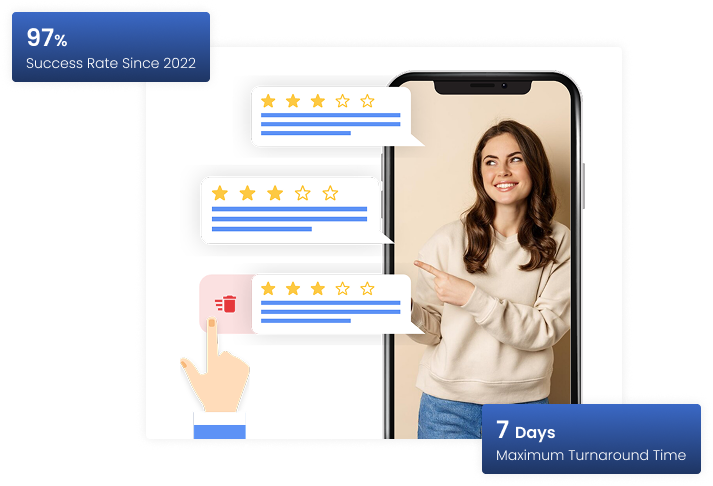
How to Dispute a Google Review in Reviews Management Tool?
Google also has a dedicated review management tool that allows you to dispute reviews. It’s helpful if your business has multiple locations or if you’re a digital marketing agency managing several client profiles.

To dispute a review in the Reviews Management Tool, follow these steps:
- In Search, go to Read Reviews and then click ”Manage reported reviews.”
- Check if it’s your business email address in the profile. If not, switch to your account.
- In the reviews management tool, click on ”Report a new review.”
- Click ”Report” for every review that you want to dispute.
- A new tab will open every time you do this. In this tab, select the category under which the review falls.
- Submit the dispute.
Checking the Status of a Flagged Review
You have to be patient after disputing a review since Google is receiving thousands of disputes daily. It can take anywhere from a few days to a few weeks for a response. However, you can always check the status of your flagged review by following these steps:
- Follow the same steps as mentioned in the section above.
- After selecting your business account, go to ”Check the status of a review I reported previously and appeals options.”
- You will see the current status of the disputed review.
There can be three statuses of the review, depending on where it is in the process and which decision Google has made. These are:
- Decision Pending: If this is the status of your dispute, it means that Google has received your request and is still investigating the review. You have to wait for their decision, which can take some time.
- Report Reviewed – no policy violation: Google has reviewed your dispute and found that there is no policy violation. So, the review will not be removed from your profile. If this happens, you can submit an appeal one time. We will explain how below.
- Escalated – check your email for updates: The dispute has been escalated to a specialist team, and they are conducting a thorough investigation. They will reach out to you via email for additional information if needed.
Submitting a One-Time Appeal for Flagged Reviews
As we’ve explained above, you can submit one appeal after Google has denied your original dispute. You only get to do this once, so make sure there’s a strong case for why the review should be removed.
Here’s how to submit a one-time appeal:
- Follow the same steps as above and click on ”Check the status of a review I reported previously and appeals options.”
- If you scroll to the bottom of the page, you will see the option for ”Appeal eligible reviews.” From here, select the reviews you want to appeal. Google lets you select up to ten reviews.
- After you’ve selected the reviews you want to appeal, click Continue.
- Then, click on ”Submit an appeal.”
- A new tab will open. Here, you need to fill out the form with details about your appeal.
You will then receive an email from Google containing the verdict of your appeal. If the appeal is successful, the flagged review will be removed from your profile. If it’s unsuccessful, you will see it in the review management tool with the status Escalated – check your email for updates.
Once your appeal gets turned down, you won’t be able to submit another one for the same review. However, you can use alternative methods to remove the review, which we have explained below.
Alternative Ways to Remove Google Reviews
Sometimes, it so happens that Google doesn’t see anything wrong with the review. In these cases, the reviews stay on your profile. They are not removed by Google. Now, you have two options.
You can either choose to ignore the review or use one of these alternative ways to remove it. Since the former isn’t a solution, we will explain the alternative ways.

Ask the Reviewer to Delete the Review
If it’s a review that you believe was posted by mistake or out of frustration, you can reach out to the reviewer and politely ask them to remove the review. For example, a customer may have a valid complaint about their business, which they write a review about. You can get in touch with them and offer a solution.
Once their issue is addressed, they will be more than willing to take the review down. Similarly, you may offer them a discount or a free service as compensation for their bad experience.
Suppose someone comes into your restaurant and has a bad experience with one of the staff. They may leave a negative review mentioning their experience. You can apologize for the inconvenience, offer them a discount on their next visit, and kindly ask them to remove the review.
Work With an Online Reputation Management Agency
At times, asking the reviewer to take the review down doesn’t work. If it’s a malicious review, it’s most likely that the review was posted by a competitor or someone with ill intentions. In these cases, asking the reviewer to delete the review may not be effective.
An online reputation management agency like Maximatic Media can help you in this regard. We have helped businesses like yours get rid of negative reviews on their Google profile to maintain a pristine reputation on the web. Besides reporting to Google, we also use legal maneuvering to remove the reviews based on legal grounds.
The best part is that you only have to pay if we successfully remove the review that’s causing harm to your business. So, you don’t have to worry about spending money with no outcome.
Be Proactive in Reputation Management
Dealing with negative reviews can be a real hassle. It’s also expensive to get them removed. So, the better and more cost-effective approach is to avoid them in the first place.
Proactive online reputation management includes the following:
- Responding to Reviews: It’s very important that you respond to all reviews – both positive and negative. For positive reviews, thank the reviewer for their kind words and encourage them to visit again. For negative reviews, apologize for the inconvenience and address their issue. They may update or remove their review if they feel that their complaint has been heard and addressed.
- Providing Excellent Customer Service: The better your customer service, the lower the chances of receiving negative reviews. Offer an excellent customer experience in person and through online channels.
- Monitoring Online Presence: Keep a consistent eye on your online presence. You can do this manually by reading reviews on your Google Business Profile. Also, use online monitoring tools to be alerted about all mentions of your brand.
Get in touch
Got a query that Nikolas Lemmel can help you with?
Conclusion
Google reviews are the stamps of approvals (or disapprovals) for your business. If you have a local presence, you cannot afford to neglect your reviews. A single negative review can be the difference between a potential customer choosing your business or going to your competitor.
The methods we’ve discussed in this guide will help you manage and improve your online reputation through Google reviews. Remember to be proactive, respond to reviews, provide excellent customer service, and monitor your online presence.
However, if you feel like you need professional help, Maximatic Media is just a ping away. With our extensive experience in managing online reputations and digital PR, we can help you improve your Google reviews and overall online presence. Get in touch with us to learn more.
Check out other Blogs

How to Remove Bad Reviews from Google My Business
Google lets customers leave reviews, whether based on real complaints, someone having …

How to Delete Google Reviews Posted by Others (and Improve Online Ratings)
Learn how to delete Google reviews posted …
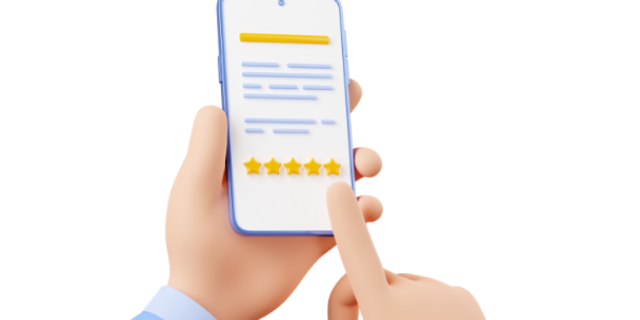
Can You Turn off Google Reviews for Your Business? Here’s the Answer
Your online reputation can make or break your business, and Google reviews hold incr…

