
Can You Turn off Google Reviews for Your Business? Here’s the Answer
Your online reputation can make or break your business, and Google reviews hold incredible power in shaping how people see you. But what happens when a negative or fake review pops up and unfairly damages the image you’ve worked so hard to build? It’s frustrating, isn’t it? You might even wonder, can you turn off Google reviews altogether?
In this article, we’ll answer that question and share actionable strategies to help you handle feedback from your customers. We’ll show you how to remove bad reviews from Google My Business and handle challenging situations to protect your reputation and keep your company strong.
Table of Contents
Can You Turn Off Google Reviews?
You may have wondered, “Can I turn off Google reviews from My Business?” Unfortunately, the answer is no. Google doesn’t allow businesses to disable Google reviews for business profiles.

Since 93% of people trust reviews when making a buying decision, managing your feedback is important. While you can’t turn reviews off, you can take steps to handle them strategically and keep your reputation strong and your business thriving.
Why Businesses Want to Disable Google Reviews
Many people wish they could turn off Google reviews for their business. While it’s tempting to stop reviews altogether, let’s discuss the common reasons behind this and why disabling them isn’t always the best solution.

Common Reasons
Here are some common reasons businesses want to disable Google reviews.
Negative Feedback Hurts Your Reputation
It only takes one bad review to make you feel like your reputation is slipping. Negative comments can impact how potential customers view your business, even if they’re not entirely accurate.
Fake or Spam Reviews Are Frustrating
Sometimes, reviews come from people who aren’t even real customers. These reviews could be spam or fake complaints and can paint an unfair picture of your business.
You Don’t Have Time to Monitor Everything
Responding to every review takes time you might not have. Small businesses, especially, can struggle to keep up with monitoring and addressing customer feedback.
Review Bombing Can Be Overwhelming
A sudden flood of fake negative reviews can make you feel like your reputation is under attack. These attacks are frustrating and can damage your business if not handled quickly.
While it’s tempting to disable them, reviews play an important role in building trust. In fact, 89% of global consumers check online reviews before making a purchase, and 49% consider positive reviews among their top buying influences.
Customers rely on them to decide whether to choose your business, and ignoring them can hurt your reputation. Disabling reviews isn’t practical because it could make your business seem less transparent. Instead, you should focus on managing them wisely.
The Role of Google Reviews in SEO and Reputation Management
Google reviews play an important role in how your business ranks online and how potential customers perceive you. Let’s take a look at how reviews affect SEO and reputation management and why managing them is better than trying to turn off Google reviews from My Business.

Impact on SEO
Google uses reviews as a ranking factor for local search results. The quantity and quality of reviews can directly affect your visibility. Businesses with higher ratings and more reviews are more likely to show up in the top three local results on Google. Did you know that businesses in these top three spots have an average of 47 reviews?
Having plenty of good reviews signals to Google that your business is active and trusted by customers. This boosts your chances of ranking higher in search results and attracts more local traffic. Even the star ratings in your search results can increase clicks by up to 35%, which shows how much reviews influence people’s behavior.
So, maybe it’s time to change your strategy if you searched for “How to turn off reviews on Google Maps” on Google.
Reputation Management
Reviews don’t just impact your rankings but also shape how customers view your business. Most people check reviews before making a decision, and a strong profile can build trust and confidence.
On the other hand, negative reviews can push potential customers away if left unaddressed. In fact, only 9% of consumers would consider engaging with a business that has a 1- or 2-star average rating.
When you actively manage reviews and respond to them quickly and professionally, you show that you care about your customers. Partnering with Maximatic Media can help you handle reviews and manage your reputation effectively.
At Maximatic Media, we specialize in online reputation management to help you handle reviews effectively, remove harmful content, and protect your credibility. With our expertise, we make sure your brand remains strong, trusted, and visible to your audience.
Google Review Removal Service
Remove Fake or Negative Google Reviews with Maximatic Media’s Online Reputation Management Service!

What You Can Do Instead of Turning Off Reviews
If you’re frustrated with negative feedback, you might want to turn off reviews from Google My Business. While Google doesn’t allow this, you have other options for managing them and improving your reputation. Let’s see how you can handle feedback strategically instead of trying to remove Google reviews entirely.
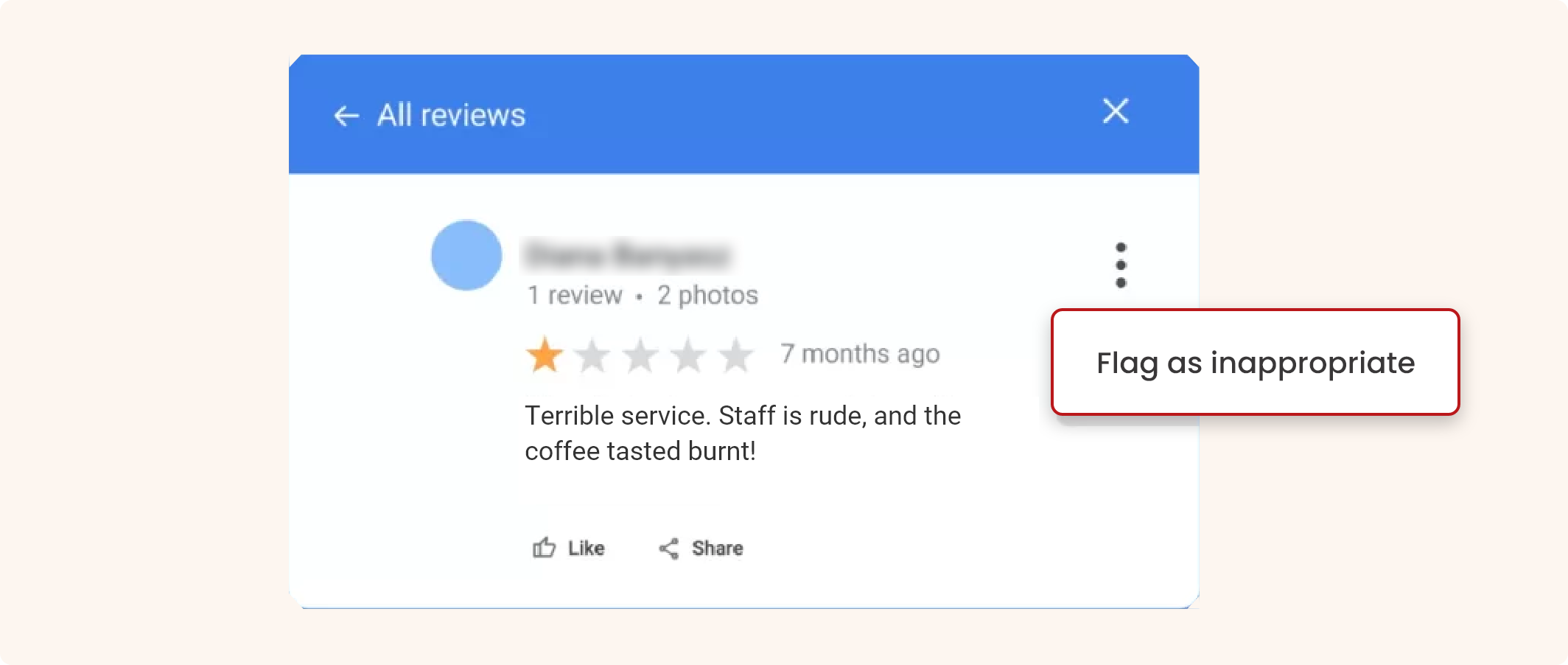
Flagging Inappropriate Reviews
If you were wondering, “Why do some companies not have Google reviews?” you should know that not all feedback meets Google’s guidelines, and some may qualify for removal. If you notice spam, fake reviews, or inappropriate content, you can flag them for Google to investigate and potentially remove the offending review.
Here’s how you can flag inappropriate reviews:
1. Open Google Search on your device and find your Business Profile.
2. Click on “Read Reviews” to see all the feedback for your business.
3. Find the specific review that you believe violates the guidelines.
4. Click the information icon next to the review and choose the type of violation to report.
Google will evaluate your report based on its policies, but keep in mind that it may take some time for the platform to respond. Google’s algorithm is highly effective at identifying fraudulent feedback and has removed over 170 million policy-violating reviews in 2023 alone.
Our article on how to delete Google reviews posted by others can teach you how to do this effectively, so feel free to read it. While flagging isn’t an instant fix, it’s an important step in keeping your profile accurate and trustworthy.
Responding to Reviews
How you respond to reviews, especially negative ones, matters. A professional, empathetic response can turn a bad experience into an opportunity to show excellent customer service. Here’s how you can turn even a bad review into an opportunity:
-
- Say “Thank you”:
Start by thanking the reviewer for their input, even if it’s a negative one. - Show empathy:
Address their concerns sincerely and respectfully. - Offer solutions:
If possible, offer a resolution to their problem or invite them to continue the discussion privately.
- Say “Thank you”:
Remember, businesses that actively manage their reviews are more likely to retain customers and build trust. Did you know that 53% of customers expect a response to negative reviews within a week? So, responding quickly and professionally shows your customers that you care about their experiences and are committed to improving.
Encouraging Positive Reviews
Positive reviews can help balance out negative ones and strengthen your reputation. They show potential customers that your business delivers great experiences. Here are some simple ways to encourage happy customers to leave reviews:
- Ask at the right time:
After a great experience, you can politely ask your satisfied customers if they’d be willing to share their feedback. - Make it easy:
Send them a direct link to your Google review page via email or text so they can leave feedback quickly. - Show appreciation:
Let your customers know how much their feedback means to you by thanking them personally after they leave a review.
Get in touch
Got a query that Nikolas Lemmel can help you with?
Temporary Solutions for Negative Review Attacks

It can feel overwhelming if you’re facing an attack of fake or malicious reviews. There are some steps you can take to regain control and protect your reputation. Here’s what you can do:
Legal Action
For libelous or damaging reviews, legal actions might be necessary. Reviews that contain false claims about your business can cross the line into defamation. You should consult with a legal professional to address these issues.
For persistent problems, you can also escalate the matter to Google Support or use forums where experts can guide you through the process.
Contact Maximatic Media to Remove Negative Google Reviews
Dealing with harmful reviews can feel overwhelming and cost you your spare time. At Maximatic Media, we can help you remove fake or harmful Google reviews, protect your reputation, and restore trust. Our Google-approved methods ensure your business is represented fairly, so you don’t have to worry about negative content affecting your credibility.
If removal isn’t possible, we offer a removal or suppression to minimize the visibility of harmful reviews. Most cases are resolved in under seven business days, and we back our results with a full refund guarantee if we’re unsuccessful. This risk-free approach ensures you get real solutions without unnecessary stress.
Don’t let negative reviews hold your business back. Reach out to Maximatic Media today for customized ORM solutions and start building a stronger online reputation.
Frequently Asked Questions
Here are some answers that can answer your questions.
How Do I Disable Google Reviews?
You can’t disable Google reviews for your business because the platform values transparency. However, you can manage them by flagging inappropriate reviews or responding professionally.

Do Google Reviews Get Deleted?
Google only removes reviews that violate its policies, such as spam or offensive content. Reviews that don’t breach these guidelines will remain visible.

How Do I Get Google to Remove a Review?
You can flag a review through your Google Business Profile if it violates Google’s rules. Google will assess the review and decide if it should be removed.
How Many Reports Are Needed to Remove a Google Review?
There’s no set number of reports required. Removal depends on whether Google determines that the review violates its guidelines.
Can I Remove My Business from Google?
You can request to delete your Google Business Profile, but this won’t remove your reviews. They will stay visible under your business name in search results.
Check out other Blogs

How to Dispute a Google Review
It takes a lot of effort and time to start a local business. You put all your heart and soul int…

How to remove bad reviews from Google My Business
Google lets customers leave reviews, whether based on real complaints, someone having …

How to Reply to Google Reviews: Simple Strategies That Work
Your Google reviews hold more power than you think. They shape how others see your b…

