
How to remove bad reviews from Google My Business
Google lets customers leave reviews, whether based on real complaints, someone having a bad day, or a competitor throwing shade.
While it’s great for transparency and gives customers a voice, a bad review—especially an unfair one—can really hurt your business’s reputation, sales, and search rankings.
This article provides actionable methods and steps (that actually work) to remove bad reviews and keep your business looking good online.

Can You Remove Bad Google Reviews?
Yes, you can remove negative reviews, but businesses can’t just delete them directly.
Google has strict guidelines that determine when a review can be removed, which involves a violation of their content policies.
Here are some reasons in Google’s content policy that could lead to a removal of review:
-
Deceptive Actions: Fake engagement, impersonation, spreading false or misleading info
-
Harmful Behavior: Harassment, hate speech, offensive or obscene language, sexual or violent content
-
Prohibited Content: Child exploitation, terrorism, illegal activity, inappropriate ads
-
Misuse: Off-topic, defacement, repetitive/unclear content
To increase your chances of getting a review removed, take your time to review the policies thoroughly, even if you have a short attention span.
How to remove bad reviews from Google My Business?
First off, if spam reviews are what you’re dealing with, there’s no need for you to take action—Google’s automated system will take care of it.
It automatically eliminates fake or irrelevant reviews, ensuring only genuine feedback is shown. However, it’s wise to monitor your reviews.

And if the system did not take care of the bad review, follow the methods below.
Flagging a Review for Removal:
Flagging means reporting reviews that violate Google’s guidelines; the conventional method for handling reviews.
Many businesses have successfully used it to remove fake or misleading reviews, here’s how you do it:
Flagging a review using Google Maps (Android/iPhone):
1. Open the Google Maps app
2. Tap Business at the bottom right
3. Tap on “Reviews” and find the review you want to report.
4. Tap “More” (three dots) and select “Report review.”
You can also report a user by clicking on their name and then selecting “Report profile.”
Flagging a review using Google Search:
1. Go to “Google”.
2. Find your “Business Profile”.
3. Tap “Read Reviews”.
4. Find the review you’d like to report.
5. Tap the “Info icon”.
6. Select the type of violation you want to report.
Flagging a review using the Reviews Management Tool:
1. Go to the Reviews Management Tool (available via Google Search).
2. Confirm the correct email being used for your Business Profile.
3. To flag a review, click on “Report” for each review you want to flag.
4. In the new tab that opens, pick a category for the review.
5. Finally, hit “Submit.”
Google Review Removal Service
Remove Fake or Negative Google Reviews with Maximatic Media’s Online Reputation Management Service!

How Long Does It Take to Remove a Google Review?
After you’ve flagged the review, it’s time to take a breather.
Google will take three business days to process things. Hitting refreshes every five minutes won’t make the process any quicker.

And if the system did not take care of the bad review, follow the methods below.
1. Go to the Reviews Management Tool
2. Search for your business name.
3. Click on Read Reviews.
4. Then select More (three vertical dots)
5. Choose Manage reported reviews.
6. Ensure that the email address displayed is the one you use to manage your Business Profile.
7. If a different email address is shown, click on Switch account to log in with the correct one.
8. Click Confirm to proceed.
9. From the options provided, select your business.
10. Click on Check the status of a review I reported previously and appeals options.
You may see the following statuses:
Decision Pending:
This means Google is still looking at your flagged review. The review remains visible on your business profile during this period.
Report Reviewed
If you see this status, it means Google checked your flagged review and found that it doesn’t violate any policies. Thus, the review will remain on your profile.
Nonetheless, flagging a review for removal can be limiting because it only works if the review falls under Google’s content policies.
Google isn’t likely to take action if your concern doesn’t violate its policies.
Contacting Google My Business Support
If it’s been more than three days since you flagged the review and you’re still waiting for action, it’s time to escalate things–literally.
Reach out to Google My Business support on social media, on Facebook, or Twitter.
A friendly nudge on these platforms helps speed things along.
Just drop them a message to request a follow-up, and you’ll give your flagged review the attention it needs for a timely response.
Facebook: Google Business Profile
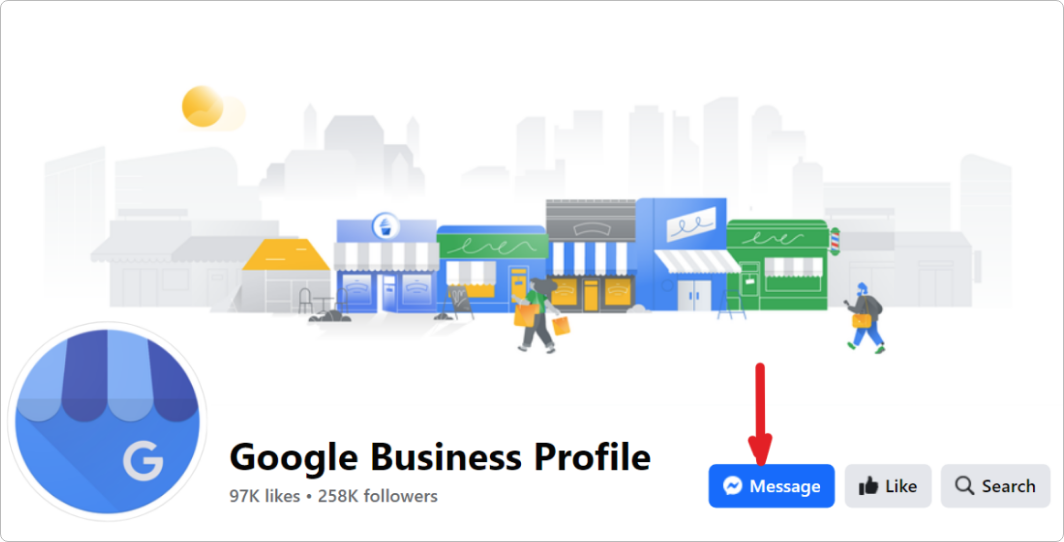
You can also tag Google Business Profile in a post.
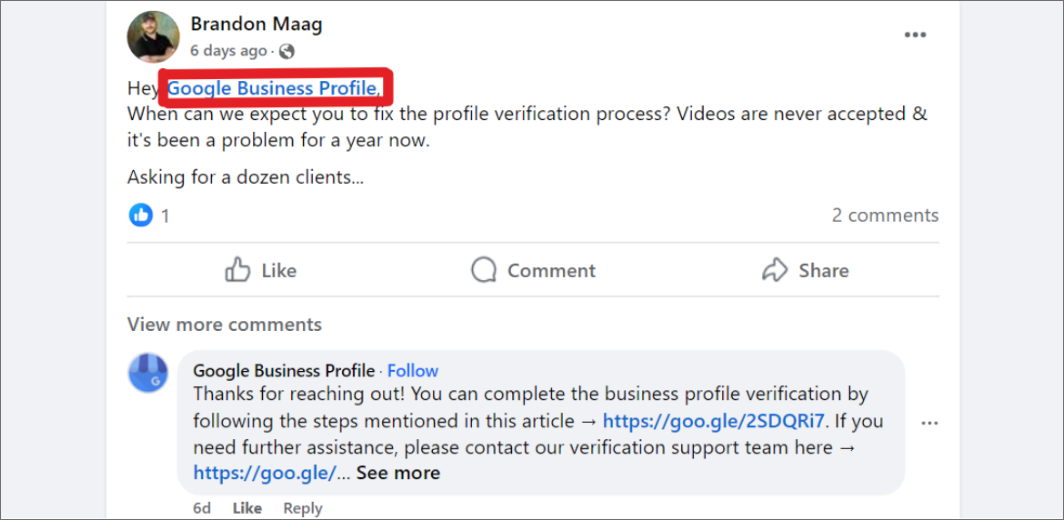
Twitter: @googlemybiz
Get in touch
Got a query that Nikolas Lemmel can help you with?
Steps to Take If Google Finds No Policy Violation
It’s possible your first attempt at reporting the review didn’t quite hit the mark because Google found no policy violations.
You can challenge this decision with a one-time appeal.
Since this is a one-time opportunity, make it count, and present a strong, valid case.

How to Submit an Appeal?
1. Open Google Search and find your business by typing its name.
2. Click on your Business Profile and go to the Reviews Management Tool.
3. Confirm the email displayed is the one used for managing the profile. If not, switch accounts.
4. Scroll to the bottom and click “Appeal eligible reviews.”
5. Select up to 10 reviews to appeal and click “Continue.”
6. Fill out the appeal form with details explaining why the reviews should be removed.
7. Submit the appeal.
Once you submit your appeal, Google will review your case and send an email to let you know their decision.
A quick heads-up:
You can only challenge reviews that have already been flagged and reviewed before. If it hasn’t gone through that initial flagging process, you can’t appeal.
It can be frustrating that Google doesn’t provide specific feedback or reasons for accepting or rejecting your appeal.
So, if your appeal is successful, fantastic.
But if it’s denied, keep scrolling.
What to do if you cannot remove a negative review?
Your Bad Reviews, Our Problem: How We Make It Disappear

You’ve tried everything so far, but the review is still there. So, what’s next?
Leave it to us.
Managing negative reviews is what we do best at Maximatic Media—and we have a method that really works!
Our team understands Google’s review policies inside and out.
We don’t leave anything to chance and take every step to ensure your business gets the best outcome.
How We Work
The first thing we do is examine the review closely. By identifying the weak spots in the review’s language, we prepare a strong case to challenge it.
How does our approach differ from the standard review report or removal process?
Instead of simply flagging the review and hoping for the best, we take a more strategic turn.
We use our exclusive access to their internal ‘Central Escalation Support’ system (CES) and a dedicated representative.
This priority access allows us to frame the issue in a way that guarantees it gets attention.
Our internal representative helps us file this claim, increasing our success rates tenfold.
Our goal isn’t just to remove the review; we aim to hide it from public view. This means it won’t affect your star rating anymore.
The best part is that the reviewer will still see their review as live, but it’ll be completely invisible to everyone else.
This means you won’t have to worry about getting more negative reviews from that same person while you’re trying to deal with the original one.
Ready for cleaning?
Let Maximatic Media take care of it.
Shortcut Solutions: The Other Ways out
Or take a different road; a risky one.
Using the ‘Other’ ways to remove negative reviews can give a quick fix by cleaning up your online image and potentially increasing value.
The chances that the risks may outweigh the benefits are high, leading to penalties, legal issues, and a hit to customer trust in the long run.
But if you believe your business is suffering unfairly, you can consider these shortcuts—just know you’re doing so at your own risk.

And if the system did not take care of the bad review, follow the methods below.

Mass Flagging
As the name suggests, this involves creating multiple accounts to repeatedly flag the same negative review.
The trick here is to create a volume of reports that will push Google to take it down.
You can even ask friends or family to pitch in and flag the review too (if you get along well), making it look like a bigger issue to Google than it really is.
But the thing is, Google’s algorithms are pretty sharp.
At best, your reports will start getting ignored; at worst, your business could end up blacklisted.

Astroturfing (Buying Positive Reviews)
What’s the antidote to bad reviews? Positive reviews.
Some businesses resort to buying fake positive reviews to bury negative feedback.
It’s a sneaky solution when your ratings take a hit and you want to balance the bad feedback with satisfied customers.
Remember, Google has tools specifically designed to catch this, and if they do, those reviews will disappear—and your account could get suspended.
That could leave your reputation in worse shape than when you started.

Offering Incentives for Deleting Reviews
Another way to clean up bad reviews is to offer incentives—like discounts or freebies to customers who left negative feedback in exchange for removing their comments.
It is harmless enough, especially if the customer leaves happy, and your online image improves.
Just keep in mind that if people catch on to this pattern, it could hurt your credibility.
We don’t recommend or condone these methods.
Again, before you opt for these methods, know that Google doesn’t take kindly to these practices, and you could face removal from listings or, in serious cases, legal trouble.
So, it’s best to play it safe.
Asking the customers for Review Revision
Instead of asking for negative reviews to be deleted, you could also talk it through with those unhappy customers.
Reach out and politely ask if they’d consider revising their feedback.
By addressing their concerns and working to make up for any inconvenience they face, you show that your business genuinely values feedback and is ready to make things right.
A little personal touch can work wonders.
And NO pressuring them.
If they feel cornered, not only might they decline to edit their review, but they could also throw in some extra negative comments for good measure.
So, don’t let the customer get on your nerves—or worse, you on theirs. Stay calm and collected.
Sure, you could try winning them over with a fruit basket every week, except you’re not Michael Scott, and it won’t do much.

Automation Tools for Review Management
We get it—keeping up with reviews can be tough, and dealing with it is tougher.
You can check out automation tools to simplify this process for you.
These tools can monitor, flag, and even respond to reviews automatically, so you don’t have to feel overwhelmed.
Tools like Podium, Birdeye, and Yext help you gather feedback, respond to customers, and encourage more positive reviews — all in one go.
This means less time stressing over reviews and more time focusing on running your business.
And with real-time alerts, you’ll always stay in the loop when it comes to customer feedback.
Online reputation matters, which is why managing your reviews effectively is important.
Whether you deal with negative feedback directly, use automation tools, let our team at Maximatic Media handle it all, or opt for the shortcuts, you have all the options.
Frequently Asked Questions
Is it possible to pay for Google review removal?
Yes, you can pay to have Google reviews hidden.

Will the reviewer know if you report their Google review?
No, the reviewer will not be notified if you report their review. Google handles the review process discreetly.

Does permanently closing a business work to remove reviews?
The business will be labeled as “permanently closed” on Google, but the reviews will remain visible.
Check out other Blogs
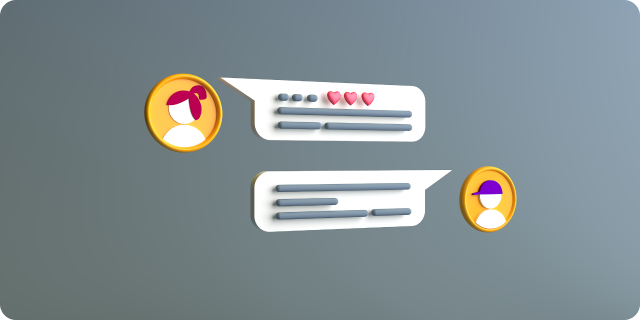
How to Reply to Google Reviews: Simple Strategies That Work
Your Google reviews hold more power than you think. They shape how others see your b…

How to Delete Google Reviews Posted by Others (and Improve Online Ratings)
Learn how to delete Google reviews posted …

How to Dispute a Google Review
It takes a lot of effort and time to start a local business. You put all your heart and soul int…

