
How to Remove Suggestions on Google
Accounting for 95.32% of the global mobile search engine market and similar desktop statistics, Google is the go-to place to find information about anything and everything. So much so that Google has become a verb of its own – “Just Google it!”.
Google has gotten to this point due to its helpful features and user-friendly search mechanism. One of these features is the suggestion feature, which provides search recommendations based on your previous searches and browsing history.
While this is helpful at times, it can be intrusive and may compromise your privacy. It’s not just you who sees suggestions about a product, person, business, or service you search for. Your customers and clients also see suggested search terms about you or your business.
What if these suggestions are negative? What if they are outdated or incorrect? Terms like ”XYZ business controversy” and ”XYZ business scam” could lead to potential customers developing a negative perception of your business, even if the information is false. Let’s discuss how to remove Google suggestions to keep a pristine online reputation.
Table of Contents
What Are Google Suggestions?
Google Suggestions, also known as Autocomplete or Autosuggest, is a feature that shows search predictions as you type in the Google search bar. These suggestions come from the algorithm based on your previous searches, location, and popular trends. They are meant to save time and provide relevant search results.
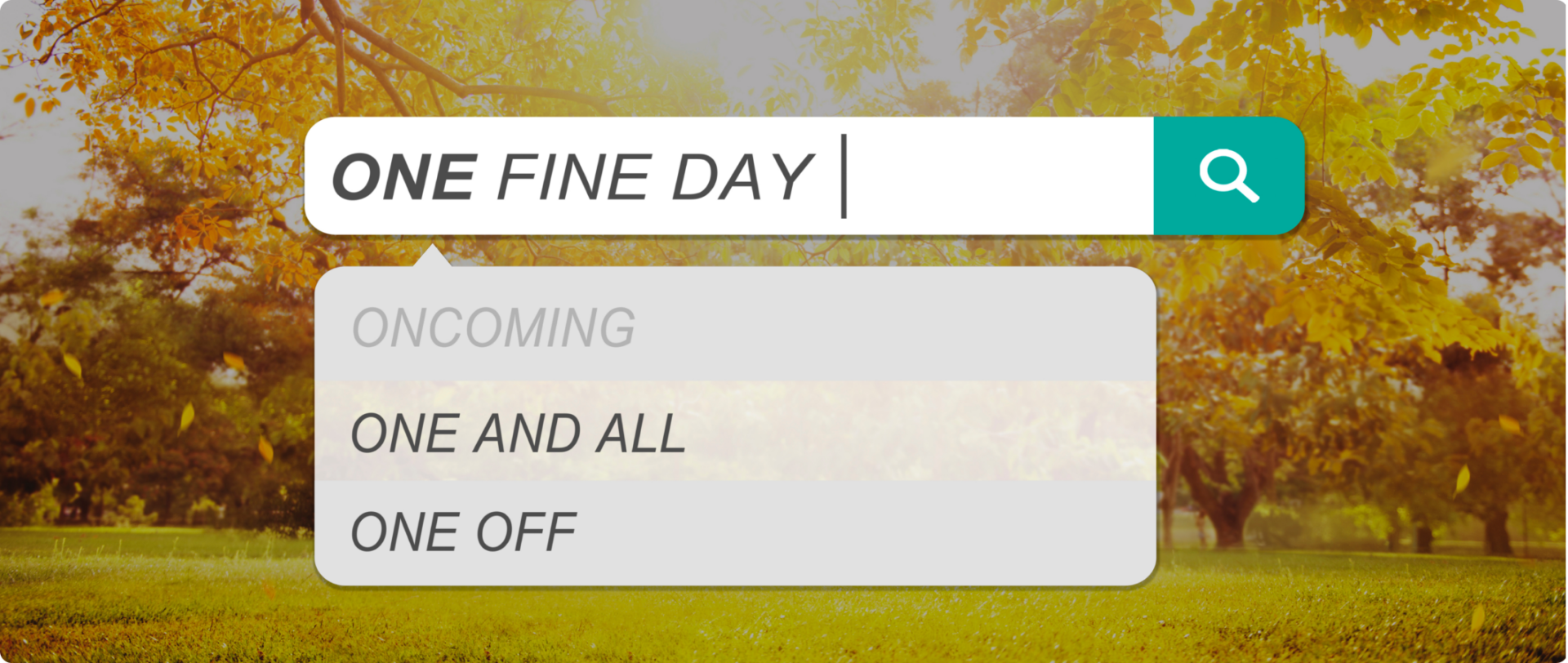
For example, when we search for Vogue, some suggestions we see include:
- Vogue runway
- Vogue get ready with me
- Vogue, get ready with me, Kendall Jenner
- Vogue magazine
Google shows us these suggestions because they are the most popular and relevant searches related to Vogue. If we search from the US, we might also see ”Vogue US” as a suggestion.
Someone searching from Rome may not see the same suggestions due to different popularity and location data. It’s like ”Vogue Italia” would be more relevant to them.
Similarly, when a potential customer searches for you or your business on Google, they will see Google suggestions that come from popular searches. Let’s say you made a video on your business TikTok account that was racially insensitive. Even if it was an honest mistake, your followers may not be too forgiving since consumers expect brands to be socially aware nowadays. The video went viral, and thousands of people searched for it on Google.
Since this is a trending search term around your business, Google will show it to everyone as a suggestion, even people who know nothing about the video and are only searching your business to find a product you sell. The suggestion can deter them from exploring your business further.
A good example of this comes from the legal rift between Blake Lively, the lead actor in the movie ”It Ends With Us,” and Justin Baldoni, the director and her co-star. Due to the sheer number of people searching for the controversy, Google is showing ”Blake Lively and Justin Baldoni lawsuit” as a suggestion, even for those who are simply searching for the movie or the actors’ names.
This shows how powerful Google’s suggestions can be in shaping public perception and affecting businesses. If there are any negative suggestions related to your business online, you need to remove them.
Why You Might Want to Remove Suggestions on Google
We’re living in a highly digital time. When people are interested in a business or simply want to find a local business to buy from, they head over to the internet. In fact, 21% of American consumers search for local businesses on a daily basis, while 32% do it multiple times per week.
These people are prospects or repeat customers who are looking for information about your business. They could be searching for your contact information, location, reviews or feedback from other customers, product details, and so on. Digital business research has become a norm among customers, as 76% of them see your online presence before visiting you in person.
During this research, it’s highly likely that they’ll come across suggestions related to your business on Google. If these suggestions are negative, they could seriously damage your reputation and discourage potential customers from doing business with you. Even worse, your existing customers may also be influenced by these suggestions and choose to take their business elsewhere.
Remove Negative Search Results
Remove any negative search results or online press from Google in their entirety.

How to Remove Suggestions on Google
Whether you want to remove suggestions when you’re searching for something on Google or you want to remove suggestions related to your business, there are a few ways to do it.

Turn Off Search Personalization
Over the years, Google has started personalizing its services to its users’ needs and preferences. To do so, Google saves your search history, streaming preferences (YouTube), people you follow, things you like, and so on.
When the ”Web & App Activity” is on, this data is used to provide you with more accurate search results, including suggestions. If you don’t want to get these personalized recommendations or predictions, you can turn off search personalization here.
Once you do that, you will not get personalized results, but you may still see suggestions.
Turn Off Trending Searches
Trending searches are topics or queries that are currently popular on Google. They can appear under the search bar, and they change according to your location.
If you don’t want to get these trending searches, here’s how to turn them off in the Google app on your phone:
- Go to the Google app.
- Tap your initial or profile picture in the top right corner.
- Go to Settings.
- Tap on Other Settings.
- Go to Autocomplete settings.
- Turn off ”Autocomplete with trending searches.”
Again, you will still get Google suggestions, but they will be generic and not related to trending topics. If you’re using Google from a browser, you can follow the same steps. Go to your initial or profile picture to find the settings menu, and then follow the same steps as mentioned above.
Turn Off Related Searches
Some of the search suggestions that Google shows are terms related to your original query. For example, if you search for ”how to clean white shoes,” Google may suggest related searches such as ”how to remove stains from white shoes” or ”best shoe cleaning methods.”
These related searches can be turned off by doing the following:
- Go to the Google app.
- Tap your initial or profile picture.
- Go to Settings.
- Tap on General.
- Go to Search Customization.
- Turn it off.
After that, Google will no longer show related searches.
Report a Search Prediction
Now, this is where we share methods to remove Google suggestions that may be harmful to your business so you want them gone before they reach your target audience.
If you come across a search suggestion that is offensive, malicious, inappropriate, or harmful to your business in any way, you can report it. Google has set autocomplete policies that prohibit certain types of predictions, and they rely on users to report any violations.
To report a search prediction, follow these steps:
- Go to the Google app or type google.com in your browser.
- Search for the relevant query in the search bar.
- Hold on to the prediction you want to report.
- Tap on ”Report this.”
While this doesn’t automatically remove a negative search suggestion about your business, Google gets alerted about the issue and may take action to remove it.
File a Legal Report
Let’s say a search suggestion is defamatory to your business. Since defamation is a legal issue, you can file a legal report to Google. Any unlawful search prediction can be reported.
You need to fill out this form to submit your report. Here, you have to select the Google product where the product appears, which is Search, in your case. The form also asks you the reason for reporting the content. There may be two types of reasons:
Policy: This is a non-legal reason, but it goes against Google’s content guidelines.
Legal: Select this option if the search suggestion violates a regional or country-specific law, which includes any content that is deemed unlawful by the region’s court.
After you file a legal report, Google will review it and take appropriate action. However, do not expect an immediate response, as the process may take some time.
Hire an Online Reputation Management Agency
The aforementioned ways can only do much. After all, you’re relying on Google to take action. They will only remove your content if it is indeed violative of their content guidelines or the law.
However, with help from an online reputation management agency, you can proactively manage your brand’s online reputation. At Maximatic Media, we’re experts at removing negative search suggestions about our clients. From reporting and legal maneuvering to suppressing these suggestions and replacing them with positive digital PR, we take a number of approaches to get the job done.
Besides suggestions, we can also help remove negative search results in the SERPs to give your business a spotless online reputation. What’s better is that we only charge for success. If we aren’t able to remove the content or suppress it, you don’t pay. So, it’s a win-win situation for you.
Get in touch
Got a query that Nikolas Lemmel can help you with?
Additional Tips for Managing Your Google Suggestions
Whether you have a personal or a business brand, it’s always better to be proactive than reactive about your online reputation. Here are some tips to avoid ending up in Google suggestions with harmful content.

- Avoid Controversy: Be mindful of your online behavior and actions, both professional and personal. Once you post something on the internet, it’s there forever, so think twice before sharing anything that may reflect poorly on your brand. Also, steer clear of business-related controversy.
- Google Business Profile: Create a Google Business Profile for your business. This way, you’ll have more control over the search suggestions related to your brand. The positive reviews will further complement your online reputation.
- Use Positive Digital PR: Invest in digital PR that highlights your brand’s positive aspects and achievements. At Maximatic Media, we offer PR for everyone, from small localized businesses to personal brands. The positive PR gets picked up by Google and is reflected in search suggestions related to your business.
Conclusion
To sum up, there are many ways to remove search suggestions. And if you’re a business with your online reputation at stake, the sooner you take action, the better. If you’ve tried the DIY options and need expert assistance, Maximatic Media is at your service.
We have extensive experience in removing everything from negative Google reviews to search results and suggestions. So, you can trust us to help clean up your online presence and protect your brand’s reputation. Remember, taking action now can save you from bigger consequences in the future. Contact us to learn more about how we can help you.
Check out other Blogs

How To Remove a Video From YouTube That Someone Else Uploaded
Let’s say you run a business. Things are going great; customers are raving about your pro…

How to Deindex a Page from Google to Manage Negative Content
Have you ever searched your name or business online and found pages you’d rath…

How to Bury Negative Search Results
As soon as a brand comes under fire for a controversy or a misstep, the internet seems…

