
How To Remove a Video From YouTube That Someone Else Uploaded
Let’s say you run a business. Things are going great; customers are raving about your products. And then, one day you see a YouTube video that seems to be getting a lot of attention. You click on it and realize that someone has uploaded a video falsely claiming that your products are faulty.
You’re certain that they either got the wrong product or they’re just trying to sabotage you. Maybe it’s a competitor trying to drag down your online image.
Whatever the reason, it’s clear that this video needs to be taken down immediately. But how do you go about removing a video from YouTube that someone else has uploaded? In this guide, we’ll walk you through the steps to do just that.
Table of Contents
Why Would You Want to Remove a Video from YouTube?
As we’ve explained above, a negative review that’s based on false information could be disastrous for your business. So, you’d want to remove the video containing that review.

At times, the video isn’t criticizing your products or services but maligning your whole business. Maybe someone has uploaded a video calling your establishment a scam or spreading false rumors about your business practices. Naturally, that could be damaging to your reputation, and you’d want to get that video taken down.
There could be other reasons as well. Perhaps the video contains copyrighted material that you didn’t give permission to use. Of course, you don’t want your intellectual property or sensitive information to be shared publicly without your consent. In any of these cases, removing the video from YouTube is necessary.
In many of these cases, these videos are uploaded by random users who may or may not have an intention to harm your business. They might simply be looking for attention or trying to stir up controversy. However, as a business owner, you need to protect the image and credibility of your brand.
Apart from businesses, individuals might also want to remove videos from YouTube for personal reasons. For example, if someone has uploaded a video that violates your privacy or contains sensitive information, you would understandably want it removed.
5 Ways to Remove a Video From YouTube That You Didn’t Upload
There are several ways to take down a YouTube video that you didn’t upload. Some of these methods take longer than others. Similarly, some may require external help, such as through a legal counsel or an online reputation management agency.Positive reviews are an excellent opportunity to strengthen your relationship with customers. Creating thoughtful Google review responses shows your appreciation and the quality of your business. Here’s how you can reply to a positive Google review in a meaningful way.

Here’s a look at your options.
Report a Copyright Infringement
If the video you want to remove contains your copyright-protected content, you can submit a copyright infringement complaint. It’s best to read Google’s guidelines on what counts as copyright-protected work before you take this route.
You can submit your copyright removal request by filling out the relevant form on a desktop. Simply fill in the required information and submit the form. Google also accepts copyright removal requests by mail, fax, and email.
Here’s how to access this form through YouTube:
- Sign in to your YouTube Studio account.
- In the left-hand menu, select Copyright.
- Click on ”New removal request.”
Individuals typically submit these requests themselves, but businesses may have experts handle the issue. As a business owner, if you aren’t submitting the request yourself, someone should be authorized to act on your behalf. For example, in a business, the request can come from an authorized representative, like a business partner or someone from your legal department.
When you submit this request, Google will ask you to confirm if you have considered copyright exceptions. These are content that you can use without the copyright owner’s permission, such as videos for educational or parody purposes. If your video meets these exceptions, it may not be removed. You can check these exceptions out here.
If you don’t want the content uploader to get a copyright strike, you can schedule the removal request to come into effect in 7 days. This way, the original uploader has time to respond, and you can work out the issue without any strikes being issued.
Preventing Video Uploads
Sometimes, you report a video once, and it goes away. But after some time, the same video is being uploaded again by the same uploader. This can be frustrating, especially if you’ve already reported it multiple times.
To avoid this, select the option to prevent reuploads of the same video on YouTube in the copyright removal request form.
The uploader will then receive a notification that they are not allowed to upload the same content again. Your copyright name and email address may also be included in this notification. They may still dispute your claim, but this step can help discourage repeat offenses and ongoing issues.
YouTube Video Removal Service
Our YouTube Video Removal Service helps you take back control and protect your online image quickly and effectively.
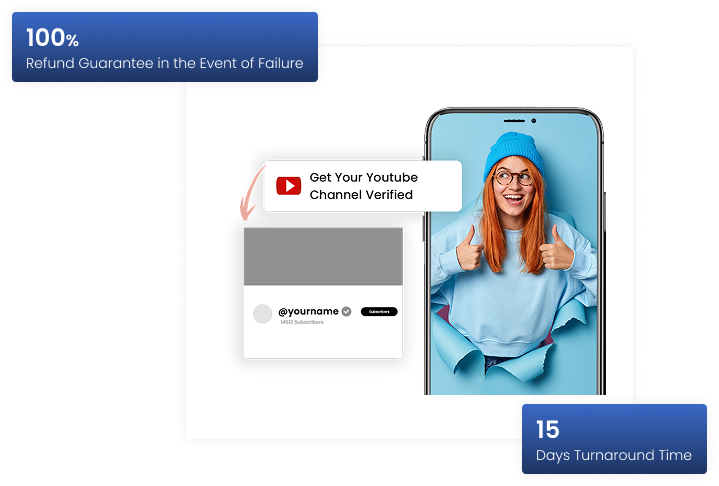
Report the YouTube Channel
If it’s a certain YouTube channel that is making misleading or harmful content against you or your brand, you can report the whole channel. This way, you don’t have to report each video individually. Also, the channel owner will be wary of any future uploads that may violate YouTube’s policies.
Here’s how to report a YouTube channel on your mobile device:
- In the YouTube app, go to the channel you want to report.
- In the top right corner, click the three vertical dots (More icon).
- Select ”Report user.”
- Choose the videos on the channel that violate YouTube’s policies. While this step is optional, you can select the videos that are causing issues for you to make your report more specific.
- Select Next.
- A new window will open, asking you for more details. If you want to share additional information, you can do so in the provided text box.
- Select Submit.
If you’re using your computer to report a YouTube channel, follow these steps:
- Sign in to your YouTube account and go to the channel you want to report.
- Click ”About” at the top of the page.
- Click ”Report user.”
- Select the option you want from these three: report channel art, report profile picture, and report user.
- In the window that opens, provide more details to complement your complaint.
- Click ”Submit.”
Once you report a channel, YouTube will then take necessary action if they find the reported content violating their policies. Be patient, as this may take some time.
The downside to this method is that YouTube doesn’t review the reported channel’s videos for violations. Instead, they review features like the handle, description, and profile photo. So, reporting individual videos is typically more fruitful. Alternatively, you can use one of the methods we describe below.
Request the Original Uploader to Remove the Video
At times, you don’t have to take the lengthy route of reporting videos or YouTube channels. Instead, you can contact the creator directly and ask them to take down the video.
You could use this method if you believe the uploader mistakenly copied your content or if they initially had permission to use it but then something changed.
To request the video removal from the original uploader:
- Find out who uploaded the video by looking at the channel’s ”About” section.
- If you find an email address, send them a written request to take down the video.
Since YouTube has removed the option to message someone privately, you can’t get in touch with the uploader directly from the platform. It’s best to look for other social platforms linked to their channel and reach out through private messaging.
While this is a relatively easier and quicker method, you shouldn’t keep your hopes too high. Some uploaders may not respond. Others may refuse to take down the video, and you can’t force them to do so. Don’t worry; we have additional methods below.
Take Legal Action
In some situations, simply reporting to YouTube or asking the uploader to remove the video isn’t enough. If the video is violating a law in your country, you can take legal action against the uploader. YouTube allows you to report content that violates your regional regulations.
If you want to get more information about whether your case can be pursued legally, reach out to YouTube’s legal support center through this email:
It’s best if you leave your query in the email’s body rather than attaching a PDF since claims submitted using the former method are typically processed faster. Provide a summary of what you need and explain why the uploader needs to remove the video. YouTube will then respond to you with suggestions on the best way forward.
You can also seek legal counsel to help you with the process and gather evidence. Send this information through postal mail to the following address:
Legal Support
YouTube (Google LLC)
901 Cherry Ave.
San Bruno, CA 94066
USA
Alternatively, you can fax this information to YouTube here: +1 650 872 8513.
Make sure you provide as much information as possible, including the link to the video and any relevant screenshots. It may take a few days or weeks to hear back from YouTube, but they will investigate the matter and take appropriate action if necessary.
Hire an Online Reputation Management Agency
If none of the aforementioned ways work for you or are too complicated to handle, the most suitable option for you is to work with a trustworthy online reputation management agency like Maximatic Media. We have helped clients with genuine concerns about their online presence get negative and unwanted content about them removed from YouTube and other social media platforms.
Since our experts are well-versed in legal maneuvering and YouTube’s content removal policies, they take the most effective and ethical approach to get content removed from the platform.
You only have to pay if we’re successful in removing the content, which happens in 75% of the cases we take on. So, you can trust us to handle your situation with professionalism and get the best outcome for you.
Get in touch
Got a query that Nikolas Lemmel can help you with?
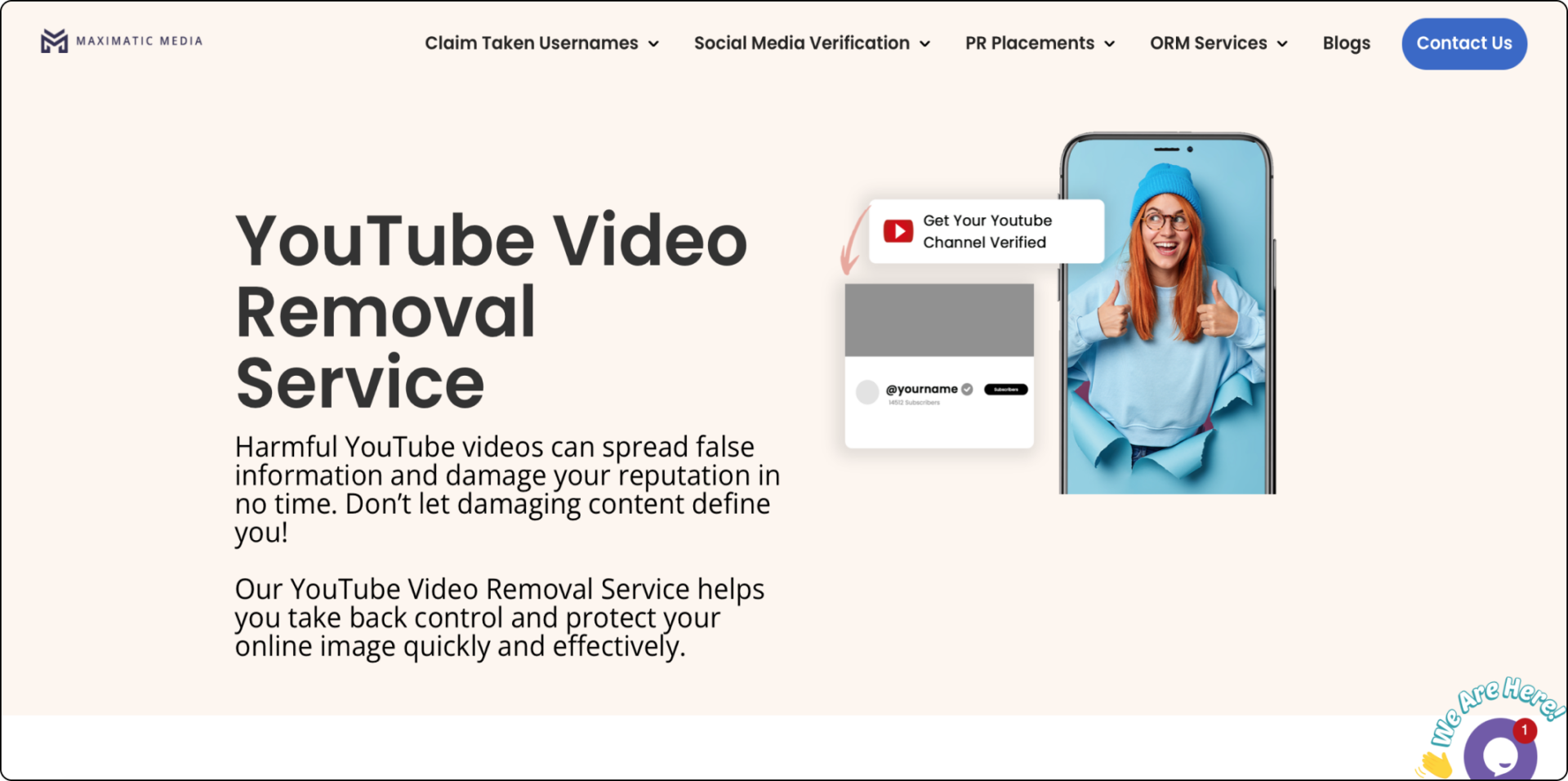
Conclusion
You might think a single YouTube video won’t do much harm to your business or personal brand. But it only takes this video to go viral and get recommended by the algorithm for it to have a really detrimental impact on your reputation.
That’s why it’s imperative to take action as soon as you spot any negative or malicious content about you on YouTube. You can use one of the methods we’ve suggested or reach out to us at Maximatic Media for professional help. We’ve been helping clients like you for years, so we know what it takes to keep your online reputation in top shape.
Get in touch to discuss your concerns.
Check out other Blogs

How to Remove Suggestions on Google
Accounting for 95.32% of the global mobile search engine market and similar desktop s…

How to Deindex a Page from Google to Manage Negative Content
Have you ever searched your name or business online and found pages you’d rath…

How to Delete a Fake Facebook Account Created by Others: A Step-by-Step Guide
You’ve noticed it – a Facebook account that …

