
5 Ways to Remove Pictures from Google Images
That photo wasn’t a big deal until it showed up in Google Images. Now it’s following you around, showing up in searches, and putting your name next to something you’d rather forget. Maybe it’s embarrassing. Maybe it’s misleading. Either way, you want it gone and fast. The longer it stays up, the more people will see it.
Some try sketchy shortcuts, but those usually backfire. So, in this article, you’ll learn how to remove pictures from Google Images Search using clear, ethical methods that actually work. By the time you’re done reading, you’ll know exactly what steps to take to protect your name, your image, and your future.
Table of Contents
Why You Should Care About Unwanted Images
You might not think twice about an old photo online until it costs you something real. Maybe it’s a party pic from college, a candid taken without your say, or a mugshot from three years ago. Once it lands on Google Images, though, anyone can see it: employers, clients, even strangers. For many people, that exposure leads to real harm. In fact, 59% of U.S. teens have faced some form of online harassment, often involving personal photos.

Even more concerning is that about 1 in 25 Americans have experienced the nonconsensual sharing of intimate images, which is often called revenge porn. The risk is even higher for LGBTQ+ individuals, with 15% reporting threats and 7% saying their photos were actually posted without consent.
A single image can quickly turn into a viral moment for all the wrong reasons. And it’s not just the image. Hidden metadata, such as the time, date, and even GPS location, can expose more than you think. That’s why learning how to remove a picture from Google Images matters. It’s not about vanity. It’s about protecting your future and staying in control of what shows up next to your name online.
Famous People Who Damaged Their Careers With Just One Photo
It only takes one photo to change how the world sees you. While most people face this on a small scale, public figures have learned the hard way that one viral image can cause lasting damage. Here are a few real examples that prove how serious it can get:
Kate Moss - Drug Scandal Photo (2005)
British supermodel Kate Moss lost major deals with Burberry, Chanel, and H&M after a UK tabloid published a photo of her using cocaine. Though she eventually rebuilt her career, the fallout from that single image cost her millions and nearly ended her time at the top.
Kathy Griffin - Graphic Trump Image (2017)
Comedian Kathy Griffin posted a photo of herself holding a fake, bloodied mask that looked like Donald Trump’s head. The backlash was instant. She lost sponsorships, tour deals, and her job at CNN. Despite later attempts to recover, the damage was long-lasting.
Bow Wow - Fake Jet Lifestyle Post (2017)
Rapper Bow Wow shared a photo of a private jet and a fancy car, trying to show off a rich lifestyle. But just a few hours later, someone saw him flying in regular economy on a normal flight. People quickly called him out, and the photo turned into a joke online with the viral #BowWowChallenge. It made him look dishonest and hurt his image.
Vanessa Williams - Leaked Photos (1984)
The first Black Miss America, Vanessa Williams, was forced to resign her crown after unauthorized nude photos surfaced in Penthouse magazine. Though she later became a successful singer and actress, the scandal followed her for years.
How Google Images Actually Works
When a photo shows up on Google Images, it’s not sitting on Google’s servers. Google doesn’t own those images – it just pulls them from websites across the internet. That means if you want something gone, you’ll need to remove it from the original site first.

Even then, the image might still appear for a while because Google stores a cached version. That’s basically a snapshot of the page from before it was updated. To fully wipe the image, you’ll need to ask Google to remove the cached copy too. It’s a two-part process, but it’s the only way to do it right.
Find and Track All Copies of the Image
Before you try to remove anything, you need to know where the image lives online. Start with a Google Images search by picture. Just upload the photo or paste the URL to do a reverse image search on Google with a photo. This shows you every site where the image appears.
To go deeper, try TinEye and Bing Images because they sometimes find results that Google misses. Don’t forget to check social media too. People often repost pictures without credit. Use platform search tools or look through tagged posts. You can’t remove what you can’t find, so take time to track every version with a proper reverse image search on Google Images and beyond.
Remove Negative Search Results
Remove any negative search results or online press from Google in their entirety.

5 Steps You Can Take to Remove Pictures from Google Images
If you’ve found a photo online that you want gone, you’ve got options. Here are five proven and ethical steps you can take to get it removed or buried fast.
Contact the Website Owner
The fastest and most direct way to remove a picture is to ask the person who posted it. If the image is on a blog, news site, or small platform, reach out to the site owner directly.
Start with a polite message. Keep it simple, respectful, and clear. Mention that the photo is causing you harm or was posted without your permission. Here’s a quick template you can adapt:
Subject: Request to Remove Image from Your Website
Hi [Site Owner’s Name],
I hope you’re doing well. I’m reaching out to kindly ask if you’d consider removing an image of me from your website. It’s located at this link: [insert link].
The photo was posted without my permission and has caused some personal and professional concern. I’d be truly grateful if you could take it down.
Please let me know if you need any additional information from me.
Thank you for your time and understanding.
Best regards,
[Your Name]
To find the right contact, check the site’s “Contact Us” or “About” page. If that doesn’t work, use a WHOIS search (such as lookup.icann.org) to find the registrant’s email. If you don’t hear back, follow up after a few days. Don’t be afraid to send a reminder because it often makes a difference.
File a Copyright or Trademark Claim
If the image belongs to you – for example, a selfie, a photo taken with your phone, or one you hired someone to take – you own the copyright. That gives you legal grounds to file a copyright claim.
Google has a tool called the Copyright Removal Tool where you can submit a takedown request. You’ll need to confirm you’re the rightful owner and provide the direct URL of the image. If you’re a public figure, you can also consider trademarking your name or likeness.
This gives you another layer of legal protection and makes it easier to take action when your image is misused. If you haven’t yet copyrighted or trademarked your image, you can start that process through the U.S. Copyright Office or the USPTO (United States Patent and Trademark Office).
This route gives you legal leverage. Once you’re registered, you have official rights to request removal based on copyright or trademark infringement.
File a Defamation Claim
If a photo has been altered, taken out of context, or is clearly meant to damage your reputation, it might meet the legal standard for defamation. For example, if someone publishes a fake or manipulated image that harms your career or safety, you can send a defamation notice to the site owner. You can also file a legal report through Google using their Legal Removal Requests page.
Just remember, this option must be backed with real evidence. A claim like this isn’t about embarrassment – it has to show that the image is false and damaging. This might include screenshots, public reactions, or documented harm to your work or mental health.
Also, if the case is serious, consider contacting an attorney. A legal threat from a professional can sometimes get faster results than a personal request.
Request De-indexing of the Page That’s Hosting the Negative Image
Sometimes, a site won’t remove the negative media file from the internet. However, you can still reduce its visibility by requesting that Google stop showing the page in search results.
Use Google’s Remove Outdated Content Tool if the image is already deleted from the site but is still showing in search. If the content contains personal information, you can submit a Content Removal Request based on privacy violations.
It’s important to know this doesn’t remove the image from the internet, but it does keep it from showing up when people search your name. That alone can make a big difference in how often the photo is seen.
Suppress the Image with Positive Content
If all else fails (or even if it doesn’t), you can start creating new, positive content tied to your name and use SEO effectively. Search engines, such as Google, rank pages based on relevance, activity, and trust. If you give it better content to show, the bad stuff gets pushed down.
Build a simple website using your name as the domain. Add a short bio, professional photos, and a blog. Keep your social profiles updated and public, especially LinkedIn, Instagram, and X (Twitter). Share articles, achievements, and anything that presents you in a good light. The more high-quality content you post, the less likely people are to come across the image you’re trying to bury.
This strategy takes time, but it works. And if you want to speed up the process or do it the right way from the start, Maximatic Media can help. Our team focuses on ethical content suppression, search visibility, and long-term reputation repair. We make sure your name reflects who you are, not one moment taken out of context.
You’re not alone in dealing with this. In fact, about 8% of online adults have asked to have personal content removed from the internet, including photos or videos. And most of them (82%) actually succeeded in getting it taken down. With the right steps, you can too.
How to Boost Your Chances of Getting Google to Approve Image Removal
Google doesn’t say yes to every image removal request, so you need to give them a solid reason. Focus on how the picture is putting you at risk – whether it’s a privacy issue, a safety concern, or something that could lead to identity theft or stalking. Be specific. Use screenshots, link to the image, and include any proof that shows you’ve tried to get it taken down elsewhere.

If you’ve contacted the site owner or filed a legal complaint, include that too. Use Google’s own policy language when explaining your case. The clearer and complete your request is, the better your chances are. That’s how to remove a picture from Google Images the smart way.
Need Help Removing or Suppressing Pictures? Maximatic Media Can Help
If you’re struggling to remove or suppress an image, you don’t have to figure it out alone. At Maximatic Media, we help people just like you take back control of their online presence. We specialize in negative search results removal, pushing down negative content, and building a clean, credible search profile that reflects the real you.
Whether it’s one photo or a full reputation overhaul, we know what works – and we do it the right way. If you’re ready for expert help, feel free to contact Maximatic Media. Reach out and let’s talk about how we can help you move forward with confidence.
Get in touch
Got a query that Nikolas Lemmel can help you with?
Frequently Asked Questions
How Do I Make a Picture Not Show up on Google Image Search?
You’ll need to remove it from the original site or submit a removal request to Google if it violates their policies.

Is There a Way to Block Google Images?
If you control the site, you can use a robots.txt file to stop Google from indexing images. If not, you’ll need the site owner to do it.

How Long Does It Take for Google to Remove Images?
It usually takes a few days to a few weeks, depending on the case and the type of request you submit.
Check out other Blogs
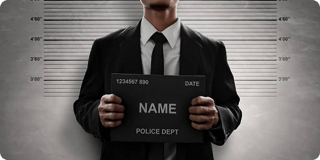
How to Remove a Mugshot From the Internet
Online photos are usually harmless, but sometimes they can significantly affect your…

How to Deindex a Page from Google to Manage Negative Content
Have you ever searched your name or business online and found pages you’d rath…

How to Remove Suggestions on Google
Accounting for 95.32% of the global mobile search engine market and similar desktop s…

